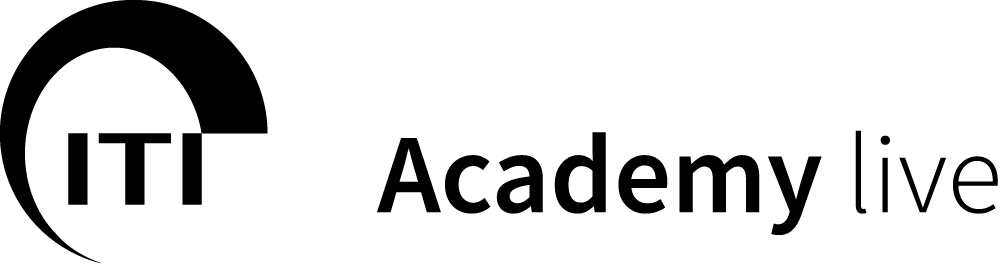If you have not received an email confirming your registration, please check your spam folder. If you cannot find the email, try to register again with the same email address. If the process is successful, there was likely a spelling error in the email address you submitted at the beginning.
Answer the CE quiz questions by checking the appropriate checkboxes then submit your answers. If you have passed the quiz you will be taken to a page from which you can print the CE certificate or download it as a PDF file.
To change your password, please log in and click on “My ITI account” under your profile to access your account settings. Type in your new password in both the “New password” and “Retype password” fields and press the “Set password” button.
If you forgot your password you can reset it.
To change your email address, please log in and click on “My ITI account” under your profile to access your account settings. Click on “Change email” and type in your new email address in both the “New email” and “Confirm email” fields and press the “Save” button.
To register for a live webinar, log in to your account, go to the webinar page and click the “Register” button.
To register for an on-demand course, log in to your account, go to the webinar page and click the “Play” button. This registers you for the webinar and also starts the recording.
First register for the live webinar by clicking the “Register” button under the webinar in which you are interested on the webinar page. To watch the live webinar, log in to your account, go to the webinar page and click the “Launch now” button. Alternatively, click on the link in the “Now live” email notification that is sent to you about 30 minutes before the webinar starts.
All our webinars are recorded, and recordings are made available within 48 hours of the live webinar. Everyone who registers for the webinar will be notified as soon as the recording goes online.
You will find all your account details under “Settings” once you have logged in to your iti.org account. It is recommended to keep your details up to date to ensure that CE certificates remain valid.
The amount of C.E. Credits obtained is shown, only when logged in into your account, on the top right area of the website. You can also view the courses you are registered for under the “My profile” section of the website.
- Please make sure you are logged in, if you don’t have an account, you can create an account for free.
- Locate the webinar for which you would like the CE certificate. You can do so by using the various search options available.
- Go to the webinar page, scroll down to below the main image and click on the “CE certificate and CE quiz” tab.
- Answer and submit the short survey to access the CE quiz.
- Answer all the questions by checking the appropriate checkboxes. If you have answered at least 75% of the questions correctly, you will be taken to the CE certificate page.
- Now print your certificate.
- You will also receive an email confirming your CE certificate.
- All your certificates can be accessed with your ITI account on Academy live at any time. To do so, log in and click on “My certificates” below your profile.
The ADA CERP credits offered through the ITI Academy live are generally approved by local dental boards. However, CE requirements may change at any time. You are encouraged to check with your state dental board to confirm the number of CE credit hours required for license renewal and the total number of credit hours allowed through home study.
Just before the webinar starts, go to the ITI Academy live website, log in, go to the webinar page and click on the “Launch now” button.You can also access the ITI Academy live website by clicking the “Launch now” button in the webinar reminder email you have already received.